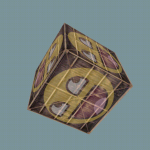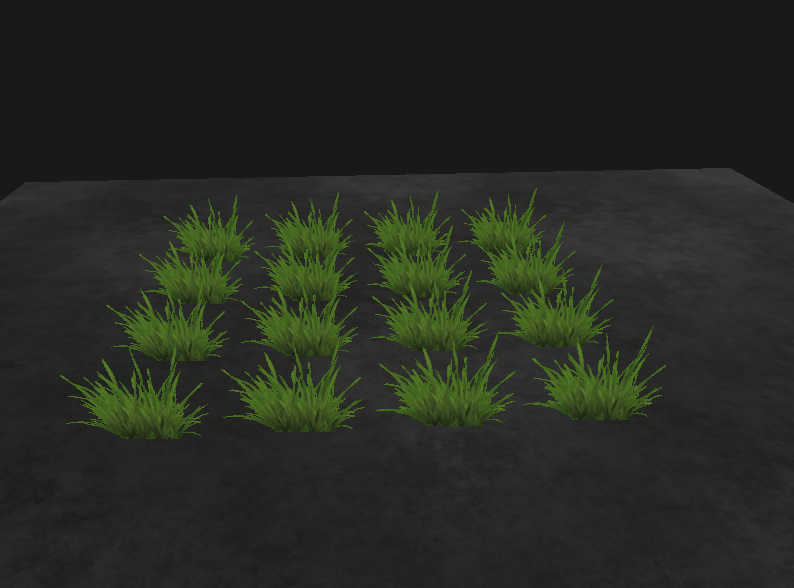
OpenGL实现billboard效果(CPU)
实现的原理
无论怎么旋转视角,它都面向摄像机;但大小会随着远近而变化。
使物体的右方向始终与摄像机的有方向平行。布告板的顶点坐标根据相机的右方向自动计算,并且布告板始终面向摄像机。如下图所示:
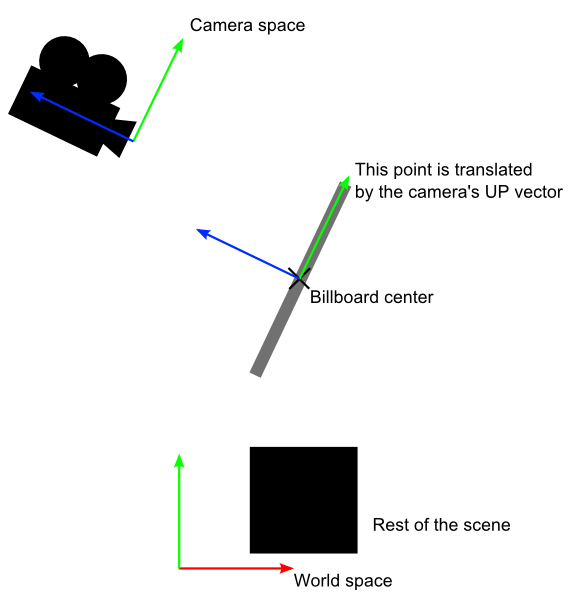
关于布告板的计算
由用户确定布告板的大小和下端中点坐标:
struct Billboard
{
glm::vec2 _size; // 布告板大小
glm::vec3 _pos; // 布告板最下端中点的位置
};
根据摄像机的右方向计算布告板的四个顶点:
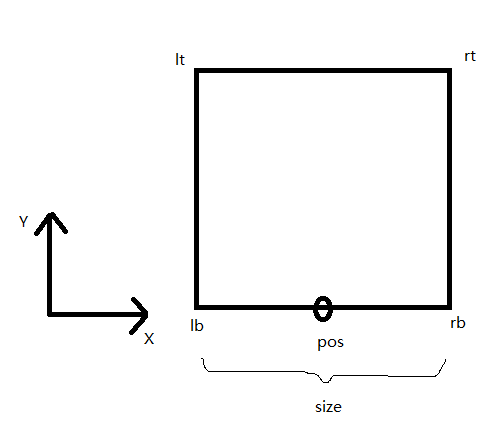
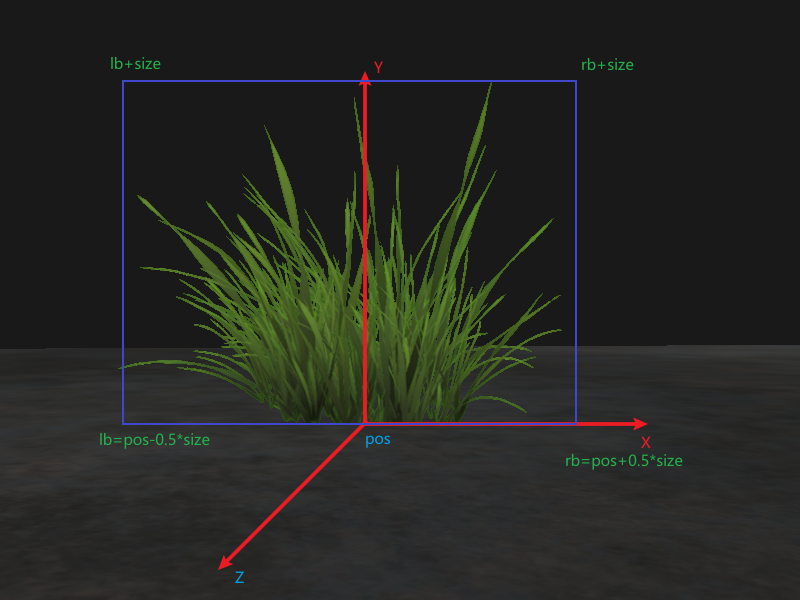
glm::vec3 faceDir = camera.Right;
/// 计算布告板的四个点,根据摄像机camera._right,可以理解为水平(x轴)
glm::vec3 lb = billboard._pos - faceDir * billboard._size.x * 0.5f;
glm::vec3 rb = billboard._pos + faceDir * billboard._size.x * 0.5f;
/// 计算四个点的下面两个点,上面的点就是下面的,在垂直方向增加一个高度
glm::vec3 lt = lb + glm::vec3(0, billboard._size.y, 0);
glm::vec3 rt = rb + glm::vec3(0, billboard._size.y, 0);
/// 绘制一个草需要两个三角形,六个点
struct ObjectVertex
{
glm::vec3 _pos;
glm::vec2 _uv;
};
ObjectVertex transparentVertices[6] =
{
{ lb, glm::vec2(0,1)},
{ rb, glm::vec2(1,1)},
{ rt, glm::vec2(1,0)},
{ lb, glm::vec2(0,1)},
{ rt, glm::vec2(1,0)},
{ lt, glm::vec2(0,0)},
};
顶点着色器 billboard.vs
#version 330 core
layout (location = 0) in vec3 aPos;
layout (location = 1) in vec2 aTexCoords;
out vec2 TexCoords;
uniform mat4 model;
uniform mat4 view;
uniform mat4 projection;
void main()
{
TexCoords = aTexCoords;
gl_Position = projection * view * model * vec4(aPos, 1.0);
}
片段着色器 billboard.fs
#version 330 core
out vec4 FragColor;
in vec2 TexCoords;
uniform sampler2D texture1;
void main()
{
vec4 texColor = texture(texture1, TexCoords);
if(texColor.a < 0.1)
discard;
FragColor = texColor;
}
完整代码实现
//#include <glew/glew.h>
#include <glad/glad.h>
#include <GLFW/glfw3.h>
#include <stb_image.h>
#include <glm/glm.hpp>
#include <glm/gtc/matrix_transform.hpp>
#include <glm/gtc/type_ptr.hpp>
#include <learnopengl/shader_m.h>
#include <learnopengl/camera.h>
#include <learnopengl/model.h>
#include <iostream>
void framebuffer_size_callback(GLFWwindow* window, int width, int height);
void mouse_callback(GLFWwindow* window, double xpos, double ypos);
void scroll_callback(GLFWwindow* window, double xoffset, double yoffset);
void processInput(GLFWwindow *window);
unsigned int loadTexture(const char *path);
// settings
const unsigned int SCR_WIDTH = 800;
const unsigned int SCR_HEIGHT = 600;
// camera
Camera camera(glm::vec3(0.0f, 1.0f, 10.0f));
float lastX = (float)SCR_WIDTH / 2.0;
float lastY = (float)SCR_HEIGHT / 2.0;
bool firstMouse = true;
// timing
float deltaTime = 0.0f;
float lastFrame = 0.0f;
// lighting
glm::vec3 lightPos(10.0f, 5.0f, 10.0f);
struct ObjectVertex
{
glm::vec3 _pos;
glm::vec2 _uv;
};
struct Billboard
{
glm::vec2 _size; // 布告板大小
glm::vec3 _pos; // 布告板最下端中点的位置
};
int main()
{
// glfw: initialize and configure
// ------------------------------
glfwInit();
glfwWindowHint(GLFW_CONTEXT_VERSION_MAJOR, 3);
glfwWindowHint(GLFW_CONTEXT_VERSION_MINOR, 3);
glfwWindowHint(GLFW_OPENGL_PROFILE, GLFW_OPENGL_CORE_PROFILE);
#ifdef __APPLE__
glfwWindowHint(GLFW_OPENGL_FORWARD_COMPAT, GL_TRUE);
#endif
// glfw window creation
// --------------------
GLFWwindow* window = glfwCreateWindow(SCR_WIDTH, SCR_HEIGHT, "LearnOpenGL", NULL, NULL);
if (window == NULL)
{
std::cout << "Failed to create GLFW window" << std::endl;
glfwTerminate();
return -1;
}
glfwMakeContextCurrent(window);
glfwSetFramebufferSizeCallback(window, framebuffer_size_callback);
glfwSetCursorPosCallback(window, mouse_callback);
glfwSetScrollCallback(window, scroll_callback);
// tell GLFW to capture our mouse
//glfwSetInputMode(window, GLFW_CURSOR, GLFW_CURSOR_DISABLED);
// glad: load all OpenGL function pointers
// ---------------------------------------
if (!gladLoadGLLoader((GLADloadproc)glfwGetProcAddress))
{
std::cout << "Failed to initialize GLAD" << std::endl;
return -1;
}
// configure global opengl state
// -----------------------------
glEnable(GL_DEPTH_TEST);
// build and compile shaders
// -------------------------
Shader lightingShader("lighting_maps.vs", "lighting_maps.fs");
Shader billboardShader("billboard.vs", "billboard.fs");
// set up vertex data (and buffer(s)) and configure vertex attributes
// ------------------------------------------------------------------
float planeVertices[] = {
// positions // normals // texture Coords
5.0f, 0.0f, 5.0f, 0.0f, 0.0f, 1.0f, 2.0f, 0.0f,
-5.0f, 0.0f, 5.0f, 0.0f, 0.0f, 1.0f, 0.0f, 0.0f,
-5.0f, 0.0f, -5.0f, 0.0f, 0.0f, 1.0f, 0.0f, 2.0f,
5.0f, 0.0f, 5.0f, 0.0f, 0.0f, 1.0f, 2.0f, 0.0f,
-5.0f,0.0f, -5.0f, 0.0f, 0.0f, 1.0f, 0.0f, 2.0f,
5.0f, 0.0f, -5.0f, 0.0f, 0.0f, 1.0f, 2.0f, 2.0f
};
// plane VAO
unsigned int planeVAO, planeVBO;
glGenVertexArrays(1, &planeVAO);
glGenBuffers(1, &planeVBO);
glBindVertexArray(planeVAO);
glBindBuffer(GL_ARRAY_BUFFER, planeVBO);
glBufferData(GL_ARRAY_BUFFER, sizeof(planeVertices), &planeVertices, GL_STATIC_DRAW);
glBindVertexArray(planeVAO);
glVertexAttribPointer(0, 3, GL_FLOAT, GL_FALSE, 8 * sizeof(float), (void*)0);
glEnableVertexAttribArray(0);
glVertexAttribPointer(1, 3, GL_FLOAT, GL_FALSE, 8 * sizeof(float), (void*)(3 * sizeof(float)));
glEnableVertexAttribArray(1);
glVertexAttribPointer(2, 2, GL_FLOAT, GL_FALSE, 8 * sizeof(float), (void*)(6 * sizeof(float)));
glEnableVertexAttribArray(2);
// transparent VAO
unsigned int transparentVAO, transparentVBO;
glGenVertexArrays(1, &transparentVAO);
glGenBuffers(1, &transparentVBO);
// load textures
// -------------
unsigned int floorTexture = loadTexture("resources/textures/metal.png");
unsigned int transparentTexture = loadTexture("resources/textures/grass.png");
// transparent vegetation locations
// --------------------------------
vector<glm::vec3> vegetation;
float height = 0.0f;
for (float x = -2 ; x < 2 ; x += 1)
{
for (float z = -2 ; z < 2 ; z += 1)
{
vegetation.push_back(glm::vec3(x,height,z));
}
}
// shader configuration
// --------------------
lightingShader.use();
lightingShader.setInt("material.diffuse", 0);
billboardShader.use();
billboardShader.setInt("texture1", 0);
//
Billboard billboard;
billboard._size = glm::vec2(1.0f, 1.0f);
billboard._pos = glm::vec3(0.0f, 0.0f, 0.0f);
// render loop
// -----------
while (!glfwWindowShouldClose(window))
{
// per-frame time logic
// --------------------
float currentFrame = static_cast<float>(glfwGetTime());
deltaTime = currentFrame - lastFrame;
lastFrame = currentFrame;
// input
// -----
processInput(window);
// render
// ------
glClearColor(0.1f, 0.1f, 0.1f, 1.0f);
glClear(GL_COLOR_BUFFER_BIT | GL_DEPTH_BUFFER_BIT);
// draw objects
lightingShader.use();
lightingShader.setVec3("light.position", lightPos);
lightingShader.setVec3("viewPos", camera.Position);
// light properties
lightingShader.setVec3("light.ambient", 0.2f, 0.2f, 0.2f);
lightingShader.setVec3("light.diffuse", 0.5f, 0.5f, 0.5f);
lightingShader.setVec3("light.specular", 1.0f, 1.0f, 1.0f);
// material properties
lightingShader.setVec3("material.specular", 0.5f, 0.5f, 0.5f);
lightingShader.setFloat("material.shininess", 64.0f);
// view/projection transformations
glm::mat4 projection = glm::perspective(glm::radians(camera.Zoom), (float)SCR_WIDTH / (float)SCR_HEIGHT, 0.1f, 100.0f);
glm::mat4 view = camera.GetViewMatrix();
lightingShader.setMat4("projection", projection);
lightingShader.setMat4("view", view);
// world transformation
glm::mat4 model = glm::mat4(1.0f);
lightingShader.setMat4("model", model);
// bind diffuse map
glEnable(GL_TEXTURE_2D);
glBindTexture(GL_TEXTURE_2D, floorTexture);
// render the floor
glBindVertexArray(planeVAO);
glDrawArrays(GL_TRIANGLES, 0, 6);
glBindVertexArray(0);
// vegetation
billboardShader.use();
glm::mat4 projection2 = glm::perspective(glm::radians(camera.Zoom), (float)SCR_WIDTH / (float)SCR_HEIGHT, 0.1f, 100.0f);
glm::mat4 view2 = camera.GetViewMatrix();
glm::mat4 model2 = glm::mat4(1.0f);
billboardShader.setMat4("projection", projection2);
billboardShader.setMat4("view", view2);
glm::vec3 faceDir = camera.Right;
/// 计算布告板的四个点,根据摄像机camera._right,可以理解为水平(x轴)
glm::vec3 lb = billboard._pos - faceDir * billboard._size.x * 0.5f;
glm::vec3 rb = billboard._pos + faceDir * billboard._size.x * 0.5f;
/// 计算四个点的下面两个点,上面的点就是下面的,在垂直方向增加一个高度
glm::vec3 lt = lb + glm::vec3(0, billboard._size.y, 0);
glm::vec3 rt = rb + glm::vec3(0, billboard._size.y, 0);
/// 绘制一个草需要两个三角形,六个点
ObjectVertex transparentVertices[6] =
{
{ lb, glm::vec2(0,1)},
{ rb, glm::vec2(1,1)},
{ rt, glm::vec2(1,0)},
{ lb, glm::vec2(0,1)},
{ rt, glm::vec2(1,0)},
{ lt, glm::vec2(0,0)},
};
glBindVertexArray(transparentVAO);
glBindBuffer(GL_ARRAY_BUFFER, transparentVBO);
glBufferData(GL_ARRAY_BUFFER, sizeof(transparentVertices), transparentVertices, GL_STATIC_DRAW);
glEnableVertexAttribArray(0);
glVertexAttribPointer(0, 3, GL_FLOAT, GL_FALSE, 5 * sizeof(float), (void*)0);
glEnableVertexAttribArray(1);
glVertexAttribPointer(1, 2, GL_FLOAT, GL_FALSE, 5 * sizeof(float), (void*)(3 * sizeof(float)));
glBindVertexArray(0);
glBindVertexArray(transparentVAO);
glEnable(GL_TEXTURE_2D);
glBindTexture(GL_TEXTURE_2D, transparentTexture);
for (unsigned int i = 0; i < vegetation.size(); i++)
{
model2 = glm::mat4(1.0f);
model2 = glm::translate(model2, vegetation[i]);
billboardShader.setMat4("model", model2);
glDrawArrays(GL_TRIANGLES, 0, 6);
}
// glfw: swap buffers and poll IO events (keys pressed/released, mouse moved etc.)
// -------------------------------------------------------------------------------
glfwSwapBuffers(window);
glfwPollEvents();
}
// optional: de-allocate all resources once they've outlived their purpose:
// ------------------------------------------------------------------------
glDeleteVertexArrays(1, &planeVAO);
glDeleteBuffers(1, &planeVBO);
glfwTerminate();
return 0;
}
// process all input: query GLFW whether relevant keys are pressed/released this frame and react accordingly
// ---------------------------------------------------------------------------------------------------------
void processInput(GLFWwindow *window)
{
if (glfwGetKey(window, GLFW_KEY_ESCAPE) == GLFW_PRESS)
glfwSetWindowShouldClose(window, true);
if (glfwGetKey(window, GLFW_KEY_W) == GLFW_PRESS)
camera.ProcessKeyboard(FORWARD, deltaTime);
if (glfwGetKey(window, GLFW_KEY_S) == GLFW_PRESS)
camera.ProcessKeyboard(BACKWARD, deltaTime);
if (glfwGetKey(window, GLFW_KEY_A) == GLFW_PRESS)
camera.ProcessKeyboard(LEFT, deltaTime);
if (glfwGetKey(window, GLFW_KEY_D) == GLFW_PRESS)
camera.ProcessKeyboard(RIGHT, deltaTime);
}
// glfw: whenever the window size changed (by OS or user resize) this callback function executes
// ---------------------------------------------------------------------------------------------
void framebuffer_size_callback(GLFWwindow* window, int width, int height)
{
// make sure the viewport matches the new window dimensions; note that width and
// height will be significantly larger than specified on retina displays.
glViewport(0, 0, width, height);
}
// glfw: whenever the mouse moves, this callback is called
// -------------------------------------------------------
void mouse_callback(GLFWwindow* window, double xposIn, double yposIn)
{
float xpos = static_cast<float>(xposIn);
float ypos = static_cast<float>(yposIn);
if (firstMouse)
{
lastX = xpos;
lastY = ypos;
firstMouse = false;
}
float xoffset = xpos - lastX;
float yoffset = lastY - ypos; // reversed since y-coordinates go from bottom to top
lastX = xpos;
lastY = ypos;
camera.ProcessMouseMovement(xoffset, yoffset);
}
// glfw: whenever the mouse scroll wheel scrolls, this callback is called
// ----------------------------------------------------------------------
void scroll_callback(GLFWwindow* window, double xoffset, double yoffset)
{
camera.ProcessMouseScroll(static_cast<float>(yoffset));
}
// utility function for loading a 2D texture from file
// ---------------------------------------------------
unsigned int loadTexture(char const * path)
{
unsigned int textureID;
glGenTextures(1, &textureID);
int width, height, nrComponents;
unsigned char *data = stbi_load(path, &width, &height, &nrComponents, 0);
if (data)
{
GLenum format;
if (nrComponents == 1)
format = GL_RED;
else if (nrComponents == 3)
format = GL_RGB;
else if (nrComponents == 4)
format = GL_RGBA;
glBindTexture(GL_TEXTURE_2D, textureID);
glTexImage2D(GL_TEXTURE_2D, 0, format, width, height, 0, format, GL_UNSIGNED_BYTE, data);
glGenerateMipmap(GL_TEXTURE_2D);
glTexParameteri(GL_TEXTURE_2D, GL_TEXTURE_WRAP_S, format == GL_RGBA ? GL_CLAMP_TO_EDGE : GL_REPEAT); // for this tutorial: use GL_CLAMP_TO_EDGE to prevent semi-transparent borders. Due to interpolation it takes texels from next repeat
glTexParameteri(GL_TEXTURE_2D, GL_TEXTURE_WRAP_T, format == GL_RGBA ? GL_CLAMP_TO_EDGE : GL_REPEAT);
glTexParameteri(GL_TEXTURE_2D, GL_TEXTURE_MIN_FILTER, GL_LINEAR_MIPMAP_LINEAR);
glTexParameteri(GL_TEXTURE_2D, GL_TEXTURE_MAG_FILTER, GL_LINEAR);
stbi_image_free(data);
}
else
{
std::cout << "Texture failed to load at path: " << path << std::endl;
stbi_image_free(data);
}
return textureID;
}
完整项目代码
https://github.com/mc-liyanliang/OpenGL-Shader/tree/master